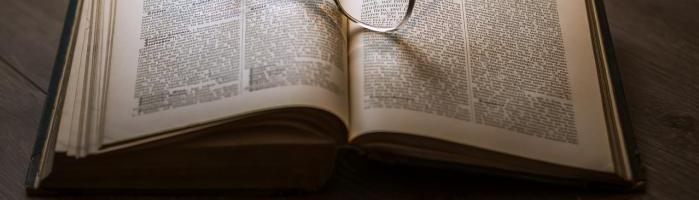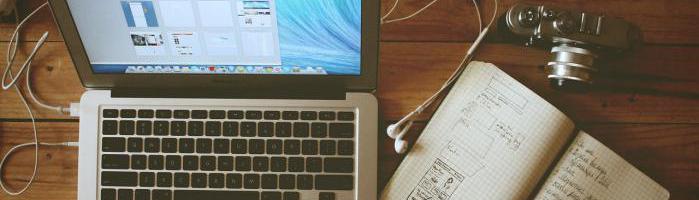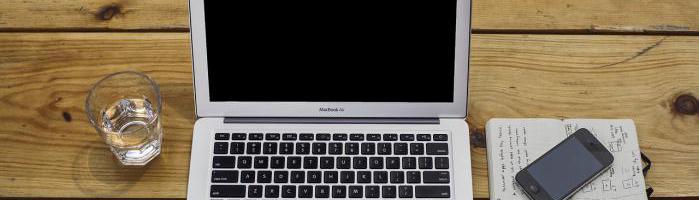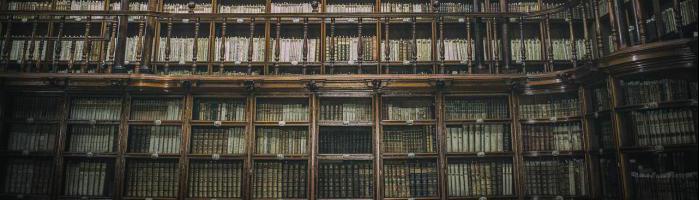With content creation, writing a blog post and hoping for the best is not an option!
Top quality content takes time, effort, energy, resources, and knowledge.
Below is our blueprint for content creation at IncomeDiary.
It is an approach that has consistently worked for us and it will for you.
Enjoy!
The 10 Most Important Steps For Successful Content Creation

1. Choose a Topic To Write About
Obvious I know!
Questions:
a) Who is your audience?
b) What do they need to know?
c) What can you tell them that no one else can?
d) What is your unique talent? (we all have at least one)
e) In one sentence what is the biggest lesson in life you have learned so far?
f) What was your biggest mistake and what did you learn from it? (Those who succeed the most also tend to fail the most!)
And most importantly of all with Content Creation:
How does your content benefit the reader?
Will what you are about to write improve the lives of your readers?
The most successful bloggers succeed because what they write adds value to the lives of their readers
Read the following posts for more inspiration and ideas:
Blog Post Inspiration Is All Around You – Open Your Mind
and…
8 Easy Ways to Generate Blog Post Ideas That Get Attention
2. Deciding On What The Goal Of Your Blog Post Is
You don’t create content just to get traffic.
It could be to:
- Make more money
- Get more subscribers
- To get more back-links
- To entertain
- To build your brand
Or it could be to simply improve a part of your business.
Using this post as an example, we get dozens of writers contact us every week, asking to publish guest posts.
We want content but it has to be amazing if we are going to accept it.
Writing this article means that we can better help guest posters write better content so that we can accept more posts and get more traffic.
3. Research Keywords For a Blog Post
Once you have decided on your topic, you next have to figure out what you want to rank in Google for.
If you guess, often you will over estimate how popular the search term is.
We recommend you use Ahrefs for keyword research.
I will write in several different keywords until I find one that both fits my topic, but also provides plenty of traffic.
Example keywords for this post:
- How to write a blog post (4000 visitors)
- Blog Post Layout (90 visitors)
- Blog Format (600 visitors)
- Content Creation (5000 visitors)
- Creating Content (230 visitors)
Based on this information, I chose to go with content creation as my keyword. Not only does it get more traffic than the others but it’s more targeted than “How to write a blog post”.

In the screenshot above, you can see that the global search volume is 5000 and that I will need in the region of 26 back-links from other websites to rank in the top 10.
The Ahrefs app will show you a lot more than that though – and if you are serious about online marketing and SEO this is the one to use. (Their Lite Plan starts from $99 per month!)
It displays the top 10 websites that rank for a search term, plus how much traffic they get and what other keywords that page ranks for.
The keyword you decide to go with, should be what you name your blog post URL, so for example, IncomeDiary.com/content-creation.
Of course $99 per month is not an insignificant sum and will be a stretch for some.
In this case have a look at busywithseo.com
Just type in your URL or a competitors URL and they will provide a lot of useful SEO information free of charge.
A Back-links Counter is not included in the free options but they have plans starting from $10 per month.
4. Creating Your Blog Post
OK, you know your topic and you know the keyword/s you wish to focus on – how long should your blog post be?
The average blog post on the first page of Google is over 2000 words.
For this reason, I would suggest, always aiming to hit this number. It is not a hard and fast rule – sometimes I go well over and sometimes it is closer to 1500 words. But it is a fact in blogging that the highest ranking posts are often some of the longest.
Choosing a category for your post should be simple enough, as for tags, I usually choose two tags per post. It’s important that no post, category or tag should be named the same. So for example, if my keyword for this post is content creation, I shouldn’t have a category or tag called content creation. Only one page on your site can rank for a keyword and you don’t want pages completing.
As for writing your article, check out: 17 Writing Tips For Bloggers Who Think They Can’t Write!
5. How to Display Content For Readability
Two blog posts can have the same content, but one gets read and the other is closed within seconds. This is often down to how easy it is to skim read.
Here is how we layout our content:
Of course, you may also add images in, but as a general outline, this is what we go with. You can see an example of it in this very post.
Other suggestions include:
- Keep paragraphs short.
- Write lists because they are easy to skim.
- Spellcheck.
- Number headlines.
- Check out: 9 Classic Headline Templates That Consistently Get More Clicks
Mistakes to avoid:
- Repeating headlines.
- Starting three sentences in a row with the same word.
6. Adding Images To Your Blog Post

Images are very important.
We like to use three different styles of images:
The screenshot, the photo and the illustration.
Personally, I think all post images should be the same width, centered and shouldn’t link to anywhere.
7. Optimize Text For SEO
Using Yoast SEO Tool, you can figure out quickly what you need to do:
- Keyword should be in post title
- Keyword should be in at least 1 other headline
- Keyword should be in first 100 words.
8. Optimize Images For SEO
Well optimized images tell Google what your blog post is about and helps rank the page higher.
- Name one image the same as your target keyword.
- Name all other images related to keyword.
- Add alt tags.
- Compress images.
We have written a lot about SEO in the past – check out 10 SEO Blog Post Publishing Steps that Most Bloggers Forget

9. Add Internal And External Links
Linking in your post is important. It’s another way of telling Google what your blog post is about.
You should add a few links to external authority websites talking about a similar subject.
You should add a few links to internal pages on your site about similar subjects. (Like we have done here)
10. Marketing Blog Post For SEO and Social Media
One of the main ways Google decides where your page should rank in their search engine, is by counting links going to it.
The better your post, the more links you will get.
To get links, you need to get people to read your post.
To get people to visit your post, you need to name your post something people want to click.
Marketing a blog post is a lot more than getting as many links to your post as possible. It’s also about presenting your content in a way that people want to click.
This comes down to headline, description and featured images.
SEO Headline:
Part of your marketing strategy should be deciding on a post headline that people will click on social media sites and in search engines. But at the same time, it has to be targeting your keyword.
If you were to focus on SEO, you might name your post, Blog Post Content Creation Guide.
If you were to name it for readers, you may write, Best Article Ever Written About Content Creation
What I recommend is you meet in the middle and write for both, Blog Content Creation Guidelines For High Traffic Websites.
SEO Description:
Search engine traffic isn’t just about getting number 1 rankings, it’s about getting as many people as you can to click through to your website.
Your blog post meta description should again be written for SEO and for readers.
Featured Image
When you see a featured image on social media, a blog homepage or in the related posts section, you either notice it and want to click, or you scroll right past it.
Final Thoughts on Content Creation…
Still struggling to know what to write about?
Try this:
a) Look at the ‘long tail’ of website search activity on your website. What questions are real people using to find your website?
Then you answer those questions in your content!
b) Check your social media (Twitter and Facebook in particular) and see if people are asking questions or making comments you can use for content creation. Another option is to check publishing tools on your business Facebook page – to see which subjects have the greatest reach, get the most clicks and write a followup to that.