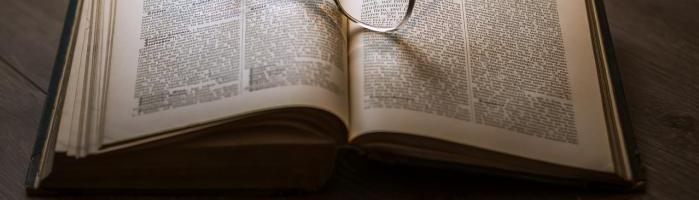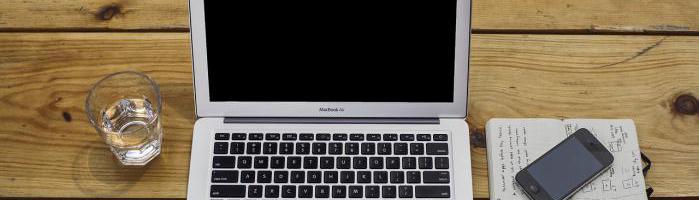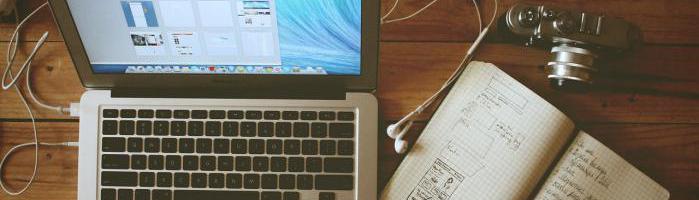The ease of dashing off an email is both a convenience and a deadly snare.
Emails are not as public as a Twitter tweet, but can lead to grief for the unwary. We’ve all heard the horror stories of the jokester who says something outrageous intended for the eyes of a friend, and then hits the “Reply All” button by mistake.
Because there’s always the chance that an email might go astray, the best practice is what I call the “Klingon rule”: Don’t say anything in an email that you don’t want a third party to read. (I think it was General Chang in StarTrek VI who said he never uttered anything he wouldn’t want to be overheard. Klingons are always under surveillance.)
One way to avoid embarrassing situations with clients or employers is to make a habit of treating every email with care, even the ones you dash off to your friends. Human frailty being what it is, there’s probably no way to avoid saying or typing something stupid at some time or another, but a few tips can save some embarrassment.
Common courtesy is the key to writing an email that won’t come back to bite you.
Courtesy when writing an email means considering such things as the fact that not everyone can read tiny type or understand texting abbreviations. Depending upon the recipient, sloppy English or attempts at humor can prove deal breakers. In these tippy-toe times of political correctness, it doesn’t take much to offend some people. No one, however, is likely to take offence at standard usage and conventional formatting.
Email Address
A snappy email handle may amuse your friends, but if you use your account for business as well as social correspondence, you may want to avoid choosing a handle like redhotpapa or partygirl. As the first thing the recipient sees, it can affect the spirit in which the message is received.
Subject Line
Put something meaningful in the subject line. Be as specific as possible, even for your friends. Instead of “Hi” or “Hello,” type something that refers to the message. No one enjoys having to sort through hundreds of emails in order to double check one of them.
Font
Leave the fancy script and colored text for homemade greeting cards. Choose an easy-to-read font and a dark font color. Dark blue is all right, but black is better. Red is the hardest color to read. Big is better than small. Use a minimum of 12-point.
Upper- and Lower-case
Use lowercase type with capitals where capitals are called for. Lowercase is easier to read than all caps, but don’t go to extremes and omit capitals altogether. Friends may not mind, but a business colleague may interpret lack of capitalization as evidence of lack of education or energy.
Spelling
Spell correctly. Use conventional abbreviations. Save texting code for texting.
Punctuation
It’s easy enough to misinterpret a written message. Reread what you have written before hitting Send. See if the addition of a comma or other punctuation might make your meaning clearer.
Salutation
Begin your email with the recipient’s name. For a friend or associate, the first name is the obvious salutation. Otherwise, use the full name. I don’t often see “Dear So-and-So” in electronic correspondence; beginning with the name alone is sufficient.
Close
The way you end your email will depend upon your relationship with the recipient and the nature of the email. If you are reporting bad news or responding to it, you’re not going to close by writing “Cheers” or “Have a nice day.”
Here are some options: Best, Best regards, Best wishes, Cheers, Cordially, Kindest regards, I remain yours truly, Regards, Sincerely, Take care, Thanks again, Warmest regards, Yours.
If you have asked someone to do something time-consuming for you, your close can be even longer: Thanks for your time and consideration.